WordPress создает технические страницы /wp-json/, которые могут индексироваться поисковиками, и в индекс попадают мусорные страницы.
Отключим REST API только для посетителей, которые не вошли в WordPress.
- REST API не требуется незарегистрированным пользователям.
- Отключение REST API экономит ресурсы сервера.
- Отключение REST API сводит к минимуму потенциальные атакию
- Отключение REST API предотвращает очистку контента и плагиат.
Можете скачать самый простой и быстрый плагин Disable WP REST API или добавить следующий код в functions.php.
Начнем:
- Уберем из http заголовка ссылку из REST API: https://site.ru/wp-json/; rel=»https://api.w.org/»
remove_action('template_redirect', 'rest_output_link_header', 11);
2. Уберем ссылку из <head>: <link rel=’https://api.w.org/’ href=’https://example.com/wp-json/’ />
remove_action('wp_head', 'rest_output_link_wp_head', 10);
remove_action('xmlrpc_rsd_apis', 'rest_output_rsd');3. Отключим REST API для неавторизованных полльзователей
/*
Disable REST API
*/
if (version_compare(get_bloginfo('version'), '4.7', '>=')) {
add_filter('rest_authentication_errors', 'disable_wp_rest_api');
} else {
disable_wp_rest_api_legacy();
}
function disable_wp_rest_api($access) {
if (!is_user_logged_in() && !disable_wp_rest_api_allow_access()) {
$message = apply_filters('disable_wp_rest_api_error', __('REST API restricted to authenticated users.', 'disable-wp-rest-api'));
return new WP_Error('rest_login_required', $message, array('status' => rest_authorization_required_code()));
}
return $access;
}
function disable_wp_rest_api_allow_access() {
$post_var = apply_filters('disable_wp_rest_api_post_var', false);
if (!empty($post_var)) {
if (isset($_POST[$post_var]) && !empty($_POST[$post_var])) return true;
}
return false;
}
function disable_wp_rest_api_legacy() {
// REST API 1.x
add_filter('json_enabled', '__return_false');
add_filter('json_jsonp_enabled', '__return_false');
// REST API 2.x
add_filter('rest_enabled', '__return_false');
add_filter('rest_jsonp_enabled', '__return_false');
}
function disable_wp_rest_api_plugin_links($links, $file) {
if ($file === plugin_basename(__FILE__)) {
$home_href = 'https://perishablepress.com/disable-wp-rest-api/';
$home_title = esc_attr__('Plugin Homepage', 'disable-wp-rest-api');
$home_text = esc_html__('Homepage', 'disable-wp-rest-api');
$links[] = '<a target="_blank" rel="noopener noreferrer" href="'. $home_href .'" title="'. $home_title .'">'. $home_text .'</a>';
$rate_href = 'https://wordpress.org/support/plugin/disable-wp-rest-api/reviews/?rate=5#new-post';
$rate_title = esc_attr__('Please give a 5-star rating! A huge THANK YOU for your support!', 'disable-wp-rest-api');
$rate_text = esc_html__('Rate this plugin', 'disable-wp-rest-api') .' »';
$links[] = '<a target="_blank" rel="noopener noreferrer" href="'. $rate_href .'" title="'. $rate_title .'">'. $rate_text .'</a>';
}
return $links;
}
add_filter('plugin_row_meta', 'disable_wp_rest_api_plugin_links', 10, 2);Как разрешить доступ для contact form 7?
Как выяснилось, плагину Contact Form 7 требуется доступ к REST API, чтобы контактная форма могла отправлять электронные письма. Для этого можете добавить код в functions.php или скачать отдельный плагин тут.
function disable_wp_rest_api_post_var($var) { return '_wpcf7'; }
add_filter('disable_wp_rest_api_post_var', 'disable_wp_rest_api_post_var');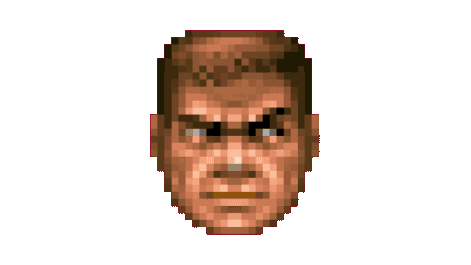
@seomur
Это сайт с моими заметками по wordpress и woocommerce